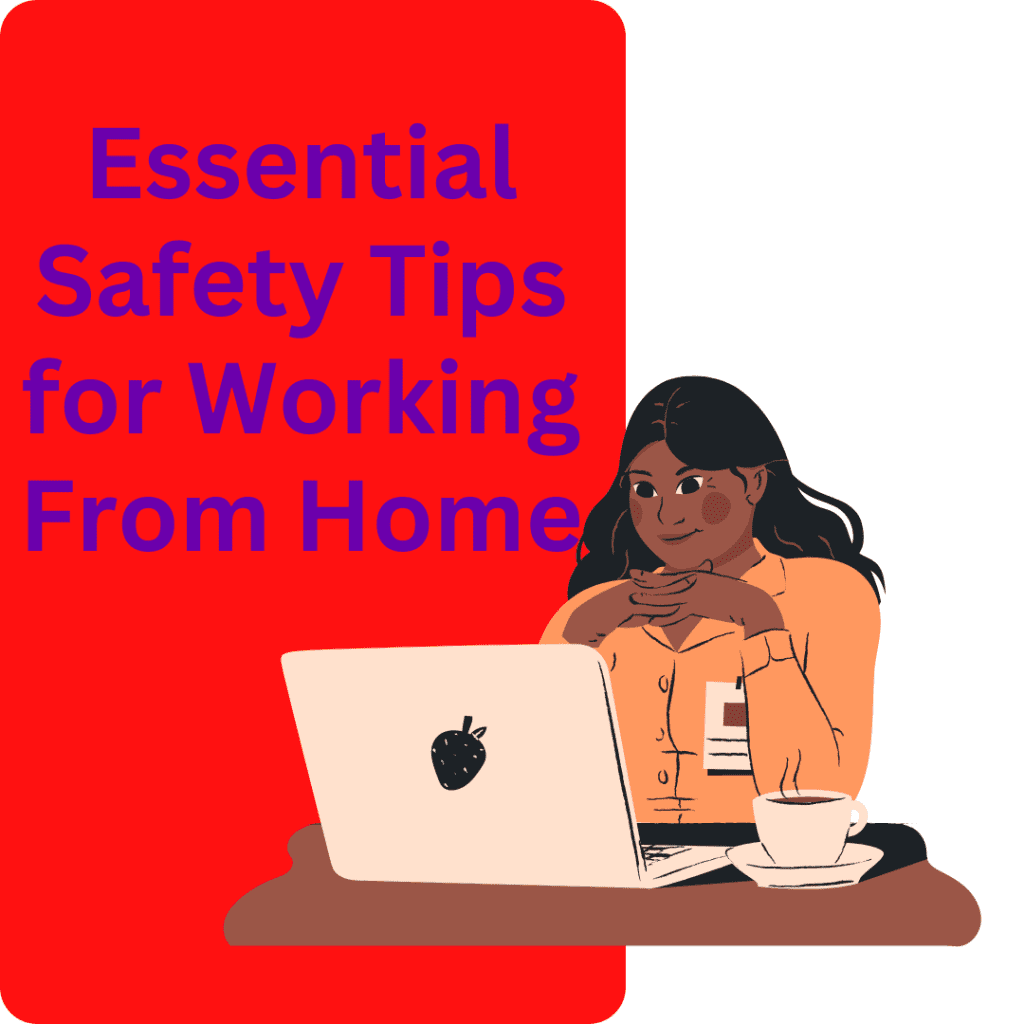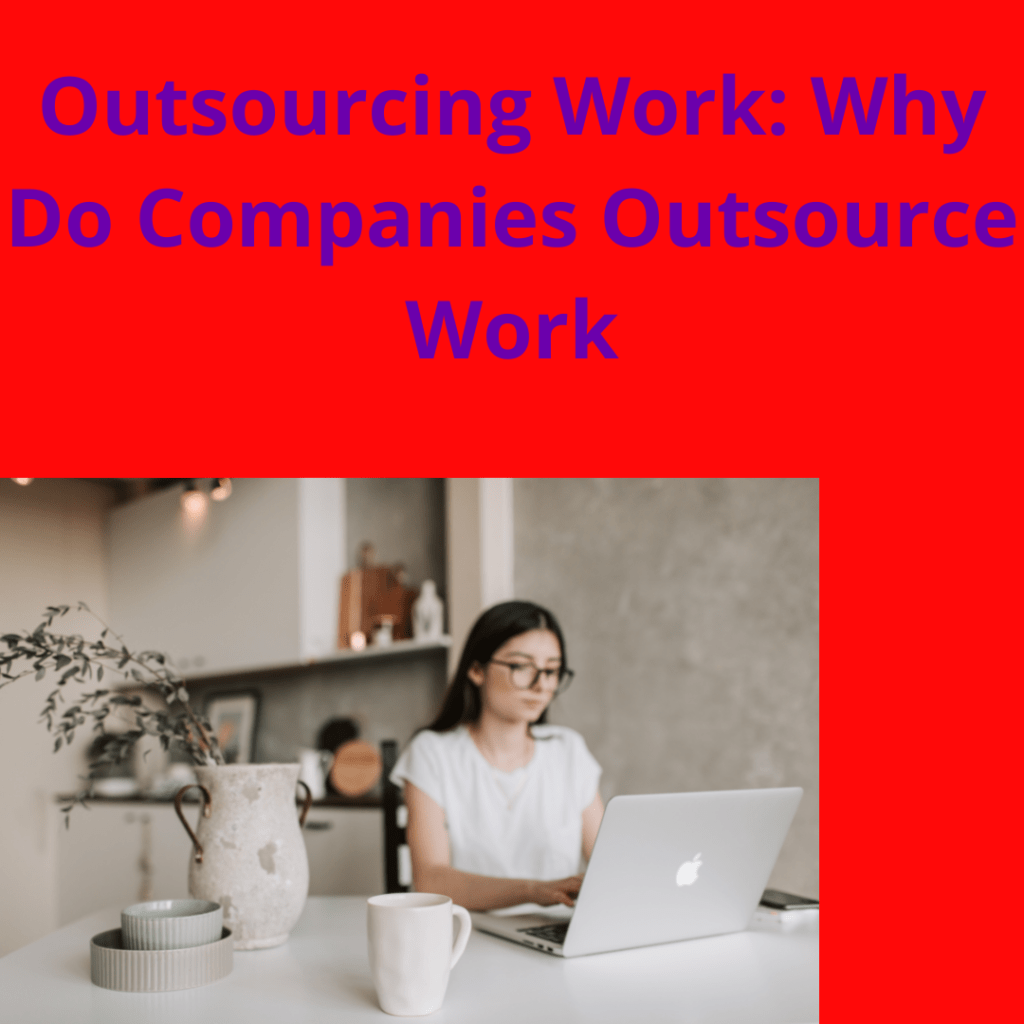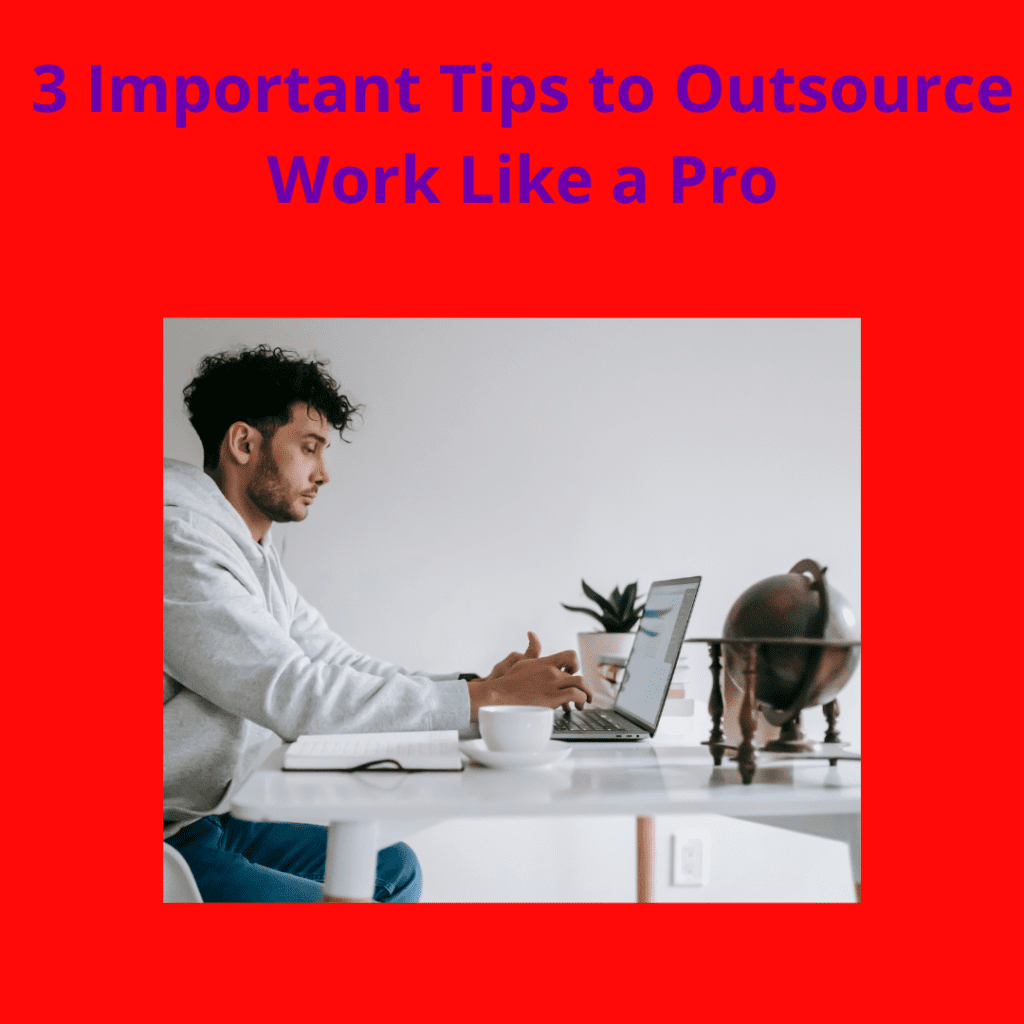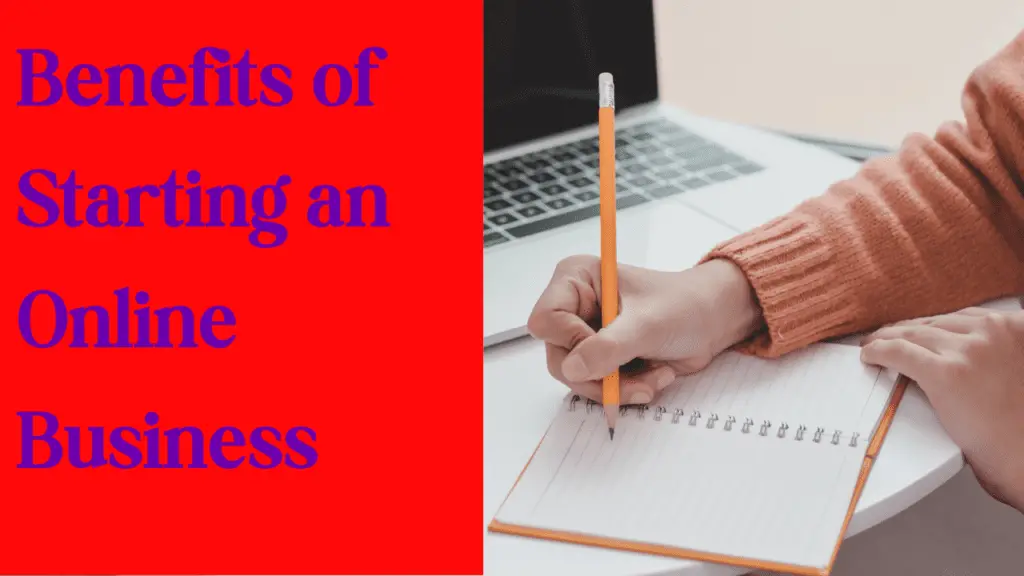Although working from home has become the new norm for many people, it brings with it many unique safety hazards working from home. Hence, for your safety, you should apply working from home safety tips.
Usually, working from home presents unique safety risks that employees may not have considered before. But, in this article, we will discuss some safety tips for working from home to help you protect yourself and your information.
Importantly, according to work from home safety osha policies, employers have a responsibility to comply with the health and safety regulations regarding their employees working from home.
Areas to Focus on When Implementing Working From Home Safety Tips
Working from home has become increasingly popular in recent years. But, while it offers many benefits, it also comes with challenges, particularly regarding safety. To fully enjoy the benefits of remote work jobs, it is essential to follow safety tips for working from home to ensure the good health and well-being of both yourself and your family.
Notably, there are specific areas you need to be keen on. Now, the following are the areas you should pay attention to when ensuring safety when working remotely.
Workspace
One of the most critical areas to consider is the workspace when working from home. Mainly, you need to create a safe and comfortable workspace. This includes ensuring that your workspace is free from clutter or tripping hazards. Also, you need to ensure your room has adequate lighting and ventilation. Additionally, ensure ergonomic seating posture to prevent physical strain resulting in back or neck pain.
Your Home Network
Working from home often involves using a personal computer or laptop. This puts your sensitive data at risk of being accessed by unauthorized people. Therefore, it is crucial to secure your home network by using a strong password, keeping the software and firmware updated, and using a Virtual Private Network (VPN) to encrypt data.
Online Habits
Online security is equally important when working from home. This includes implementing measures to avoid phishing scams, keeping software and antivirus updated, and limiting access to sensitive data. Also, it is essential to use secure communication tools to prevent unauthorized access to confidential information.
Physical Assets
In addition to securing your home network and avoiding risky online behavior, it’s essential to protect your physical assets. This includes keeping your laptops and other devices secure and away from unauthorized access or theft. You can implement physical security measures by locking doors and windows.
Physical and Mental Health
Working from home can often lead to a work-life imbalance, where you likely work for longer hours. This makes it necessary to practice self-care. Maintaining good physical and mental health can help to prevent burnout and maintain a healthy work-life balance.
Therefore, you need to schedule time for breaks where you can stretch, take a walk, or take a healthy snack.
Working From Home Health and Safety Tips
Now that you know the areas to focus on when implementing safety measures for working from home, you can explore the primary tips to ensure safety. The following are safety tips working from home.
1. Create a Dedicated Workspace
One of the essential safety tip working from home is to create a dedicated workspace. This can be a separate room or just a designated area in your home where you work. It’s essential to have a clear separation between your work and personal life, and a designated workspace can help you achieve that.
Notably, your workspace should have a comfortable chair and desk that promote good posture and minimize the risk of injury. Also, ensure your workspace is well-lit and has enough space to move around.
2. Keep Your Workspace Clean
Keeping your workspace clean is essential for your safety and well-being. Make sure that your workspace is free from clutter and that all wires and cables are neatly organized. Also, avoid eating at your desk, which can attract pests and create a breeding ground for germs.
3. Use Strong Passwords
Using strong passwords is another essential safety tip for working from home. Ensure that your passwords are long, complex, and unique for each account. Avoid using easy-to-guess passwords.
Also, it’s essential to store your passwords securely so that no unauthorized person can access them, and you can retrieve them when they are.
4. Secure Your Network
Your home network can be vulnerable to cyber-attacks; hence it’s crucial to secure it. Make sure that your Wi-Fi network is encrypted. Also, ensure you’re using a strong password to protect it. Importantly, you can also use a virtual private network (VPN) to encrypt your internet traffic and protect your data from prying eyes.
5. Take Breaks
Taking regular breaks is an essential working from home health and safety tip. Usually, it’s easy to get caught up in work and forget to take a break, but doing so can lead to burnout and injury. Therefore, prioritize taking regular breaks to stretch, walk around, and give your eyes a rest from staring at the screen.
6. Avoid Distractions
Working from home can be challenging, especially if your children or pets demand attention. To minimize distractions, establish a routine, and set clear boundaries. Let your loved ones know when you’ll be working and when you’ll be available to spend time with them.
Also, it’s a good idea to limit your social media and email usage during work hours to avoid getting sidetracked.
7. Take Care of Your Mental Health
Working from home can be isolating and lonely, affecting your mental health. Ensure you manage your mental health by staying connected with family and friends. Also, practice self-care and seek professional help if needed.
Difficulties in Implementing Safety Tips
Implementing safety tips for working from home can be challenging, as several safety hazards working from home can arise. These challenges range from technical issues to personal habits and can make it difficult to follow safety tips. The following are some main challenges and difficulties when implementing safety tips for working from home.
- Technical Difficulties. One of the biggest challenges of implementing safety tips for working from home is dealing with technical difficulties. This can include connectivity issues, poor Wi-Fi signal, or outdated software. These issues can make it challenging to work effectively and lead to security breaches.
- Personal Habits. Working from home can blur the balance between work and personal life, making it difficult to establish a routine. This can lead to distractions and make it challenging to follow safety tips, such as taking regular breaks and separating work and personal time.
- Lack of Resources. Working from home may not provide the same resources as working in an office. This can make it challenging to implement safety tips. For instance, securing a home network or setting up a comfortable workspace can be difficult when working from home. Also, the lack of resources can make it challenging to maintain a healthy work-life balance.
- Limited Interaction with Colleagues. Working from home can limit interactions with colleagues, making it difficult to share ideas or seek assistance with technical issues. This can lead to feelings of isolation and make it challenging to follow safety tips, such as seeking advice from IT professionals.
- Lack of Awareness. Implementing safety tips for working from home can be challenging if you are unaware of the risks associated with remote work. This lack of awareness can make it challenging to understand the importance of following safety tips. Also, it can lead to a lack of motivation to follow them.
Although implementing safety tips for working from home can be challenging due to too many factors, it’s still essential. Therefore, you need to identify ways to overcome these challenges. Some of the ways to overcome the challenges include;
- Establishing a routine
- Creating a dedicated workspace
- Seeking assistance from IT professionals
- Maintaining open communication with colleagues
By doing so, you can work safely and effectively from home while minimizing the risks associated with remote work.
Lastly, you need to follow these safety tips to protect yourself, and your information and enjoy the benefits of working from home, all without compromising your safety.